Empowering Businesses with Microsoft’s Modern Workplace: Comprehensive Solutions and Tangible Benefits
In the dynamic landscape of modern business, organizations are continually seeking tools that not only enhance productivity but also foster collaboration, ensure security, and adapt to evolving work environments. Microsoft’s Modern Workplace solutions offer a comprehensive suite of applications and services designed to meet these needs. This blog delves into the specific offerings within Microsoft’s Modern Workplace and explores the tangible business benefits they provide.
1. Microsoft 365: The Foundation of Modern Productivity
At the core of Microsoft’s Modern Workplace is Microsoft 365, a subscription-based service that integrates Office applications with cloud services.
- Components:
- Office Applications: Access to Word, Excel, PowerPoint, Outlook, Publisher, and Access.
- Cloud Services: Includes OneDrive for Business, Exchange Online, and SharePoint Online.
- Business Benefits:
- Enhanced Collaboration: Real-time co-authoring allows multiple users to work on documents simultaneously, improving efficiency and reducing version control issues.
- Accessibility: Cloud-based storage ensures employees can access files from any device, facilitating remote work and flexibility.
- Cost Efficiency: Subscription models eliminate the need for significant upfront investments in software licenses.
2. Microsoft Teams: The Hub for Teamwork
Microsoft Teams serves as a central platform for communication and collaboration.
- Features:
- Chat and Messaging: Facilitates instant communication among team members.
- Video Conferencing: Supports virtual meetings with features like screen sharing and recording.
- Integration: Seamlessly integrates with other Microsoft 365 applications and third-party services.
- Business Benefits:
- Improved Communication: Centralizes various communication channels, reducing the need for multiple platforms.
- Enhanced Collaboration: Teams can create dedicated channels for projects, ensuring organized and focused discussions.
- Productivity Boost: Integration with other tools streamlines workflows and reduces time spent switching between applications.
3. SharePoint Online: Streamlined Content Management
SharePoint Online is a web-based platform for document management and collaboration.
- Features:
- Intranet Sites: Create internal websites for information sharing.
- Document Libraries: Store, organize, and manage documents with version control.
- Workflows: Automate business processes to improve efficiency.
- Business Benefits:
- Centralized Information: Provides a single source of truth for company information, reducing silos.
- Improved Compliance: Document management features help maintain regulatory compliance.
- Enhanced Collaboration: Teams can collaborate on documents in real-time, improving productivity.
4. OneDrive for Business: Secure Cloud Storage
OneDrive for Business offers cloud storage solutions tailored for organizational needs.
- Features:
- Personal Storage: Each user receives 1 TB of storage.
- File Sharing: Share files securely within and outside the organization.
- Synchronization: Sync files across devices for offline access.
- Business Benefits:
- Data Security: Advanced encryption and compliance features protect sensitive information.
- Flexibility: Employees can access and edit files from any device, supporting remote work.
- Collaboration: Simplifies sharing and collaborating on documents with colleagues and clients.
5. Microsoft Viva: Enhancing Employee Experience
Microsoft Viva is an employee experience platform that integrates with Microsoft 365 and Teams.
- Modules:
- Viva Connections: Provides a personalized gateway to the digital workplace.
- Viva Insights: Offers data-driven insights to improve productivity and well-being.
- Viva Learning: Centralizes learning resources for employee development.
- Viva Topics: Uses AI to organize content and expertise across systems.
- Business Benefits:
- Employee Engagement: Fosters a culture of continuous learning and development.
- Employee Engagement: Fosters a culture of continuous learning and development.
- Knowledge Management: Organizes information, making it easily accessible and reducing time spent searching for resources.
6. Windows 365: Cloud PC for Flexible Work
Windows 365 provides a cloud-based PC experience, allowing users to stream their Windows desktop from the Microsoft cloud.
- Features:
- Personalized Desktops: Each user has a dedicated Cloud PC with their apps, settings, and content.
- Scalability: Easily scale computing power to meet business needs.
- Security: Built-in security features protect data and applications.
- Business Benefits:
- Flexibility: Supports hybrid work by enabling access to a consistent desktop experience from any device.
- Simplified IT Management: Reduces the complexity of managing physical hardware.
- Cost Savings: Pay-as-you-go pricing models can reduce capital expenditures on hardware.
7. Microsoft Intune: Unified Endpoint Management
Microsoft Intune is a cloud-based service that focuses on mobile device management (MDM) and mobile application management (MAM).
- Features:
- Device Management: Manage devices across various platforms, including iOS, Android, and Windows.
- Application Management: Control how company applications are used and accessed.
- Security Policies: Implement security policies to protect company data.
- Business Benefits:
- Enhanced Security: Protects company information by controlling how users access and share data.
- Compliance: Ensures devices and applications comply with company policies and industry regulations.
- Flexibility: Supports BYOD (Bring Your Own Device) policies, allowing employees to use personal devices securely.
Recent Posts
Latest Blogs

The Next Wave of Innovation: 7 AI Trends Shaping 2026
As enterprises approach 2026, Artificial Intelligence is no longer an add on capability. It is becoming a core operating layer embedded across business workflows, digital
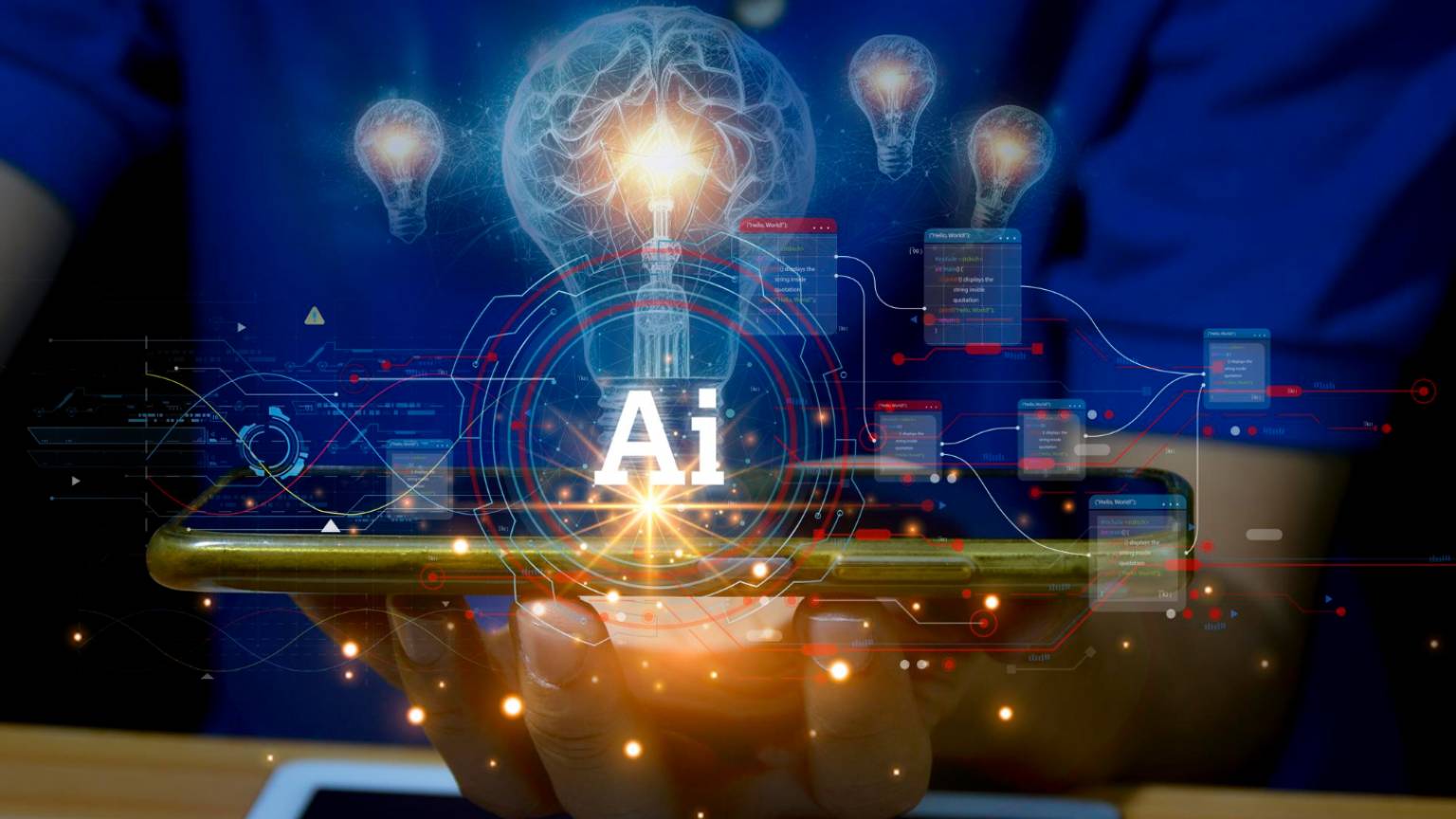
From AI Vision to AI Value: 5 Key Lessons for Enterprises in 2026
By 2026, AI is no longer a future-facing ambition; it is a present-day business imperative.Across industries, enterprise leaders are asking a sharper question than before:

Beyond Compliance: 5 Reasons the Financial Services Industry Is Thriving on Microsoft Azure
In the fast-evolving landscape of the Financial Services Industry FSI the wait and see approach to cloud adoption is officially over. From community banks to
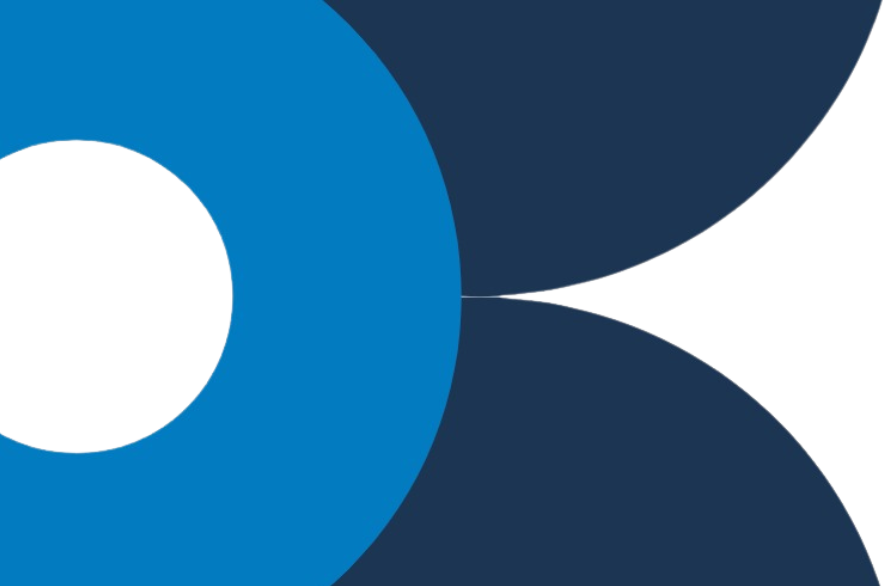




 Visit India Website
Visit India Website