Unlock Real Productivity with Microsoft Copilot for M365 and Cloud 9’s Guided Expertise
In today’s digital workplace, boosting productivity requires more than just efficient workflows—it demands intelligent support. Microsoft Copilot for Microsoft 365 brings the power of AI directly into familiar tools like Outlook, Teams, Word, and Excel, helping employees automate routine tasks, extract real-time insights, and improve focus across their day-to-day work.
This blog explores real-world use case of Microsoft Copilot, highlighting how businesses are adopting AI-powered productivity tools to streamline communication, enhance collaboration, and transform the way teams operate. If you’re evaluating the future of workplace automation, this is where it begins.
What Is Microsoft Copilot for Microsoft 365?
Microsoft Copilot is an AI-powered assistant integrated into the Microsoft 365 apps you already use—Word, Excel, Outlook, Teams, and more. It brings advanced AI to your daily workflows, helping you:
How Copilot Enhances Key Microsoft 365 Applications
Microsoft Copilot is built into the tools your team uses every day:
- Microsoft Teams: Copilot provides meeting summaries, identifies decisions and follow-ups, and helps users stay on top of discussions—even if they miss the meeting.
- Outlook: Copilot assists in drafting replies, organizing your inbox, and scheduling meetings with minimal effort.
- Excel: Users can request data analysis, create complex formulas, or generate visuals—all using plain English.
- Word: Copilot in Word transforms your bullet points into well-structured, polished documents. It refines tone, adjusts formatting, and ensures your message aligns with your audience.
- PowerPoint: Copilot in PowerPoint converts rough ideas into compelling presentations. It enhances slide design, organizes content logically, and tailors messaging to resonate with your audience.
By integrating seamlessly, Copilot streamlines workflows and reduces time spent on repetitive tasks.
Real-World Productivity Gains with Copilot in Microsoft Teams
Meetings often involve overlapping conversations, action items, and critical decisions. With Copilot in Teams, users benefit from:
- AI-Generated Meeting Summaries: Capture key discussion points, decisions made and assigned tasks—instantly and accurately.
- Action Item Tracking: Automatically identify and assign next steps, with built-in reminders and clarity on ownership.
- Clean, Shareable Notes: Bullet-point minutes and smart recaps reduce the need for manual documentation.
- Efficient Onboarding: New or absent team members can quickly catch up with concise summaries and contextual insights.
These features minimize meeting fatigue, reduce duplicated efforts, and keep teams focused on outcomes.
How Real-World Small Businesses Are Winning with Copilot in Teams
In this real-world showcase, small business owners share how Copilot in Teams is transforming the way they work—bringing structure to fast-paced conversations, helping them make better decisions faster, and freeing up time for what really matters: growing their business. From seamless task follow-ups to intelligent meeting summaries, these businesses are experiencing fewer communication gaps and more actionable results—all without adding extra tools or overhead.
“We don’t miss anything now—Copilot keeps us aligned even when we’re multitasking.”
Watch it in action →https://youtu.be/lDJzF0lZ-7A
This is productivity, reimagined for small teams with big goals.
Built-In Enterprise Security and Compliance
Microsoft Copilot leverages the Microsoft 365 security, compliance, and privacy framework you already trust. It uses your organization’s content—emails, chats, documents, and more—to deliver personalized results while maintaining:
- Role-based access and data privacy
- Secure data boundaries
- No data sharing or training outside your tenant
This ensures Copilot is deployed in a way that aligns with your existing governance, compliance, and security policies.
Conclusion: The Future of Work Is Already Here
Microsoft Copilot for Microsoft 365 isn’t just an add-on—it’s a transformational shift in how work gets done. By embedding AI across your most-used apps, Copilot empowers teams to reduce manual effort, stay aligned, and act with clarity and speed. From small businesses to enterprise environments, organizations are already seeing measurable gains in productivity, decision-making, and collaboration.
As AI continues to shape the modern workplace, solutions like Copilot will be central to staying competitive and agile. Whether you’re just exploring or ready to implement, now is the time to embrace a smarter, more efficient way of working.
Ready to Get Started with Copilot?
At Cloud 9 Infosystems, we specialize in helping organizations unlock the full value of Microsoft Copilot for Microsoft 365. From readiness assessments to implementation and optimization, our experts ensure a seamless, secure, and strategic deployment tailored to your business goals.
Learn more about our service offerings here: Microsoft Copilot for M365 – Cloud 9 Infosystems
Schedule a consultation with our Copilot experts and discover how to empower your workforce with AI, without disrupting existing workflows.
Recent Posts
Latest Blogs

Microsoft Strengthens Security and Engineering Quality: What It Means for Enterprise AI in 2026
As enterprise AI adoption accelerates across the United States, Microsoft has reinforced two mission critical priorities: security and engineering quality. The appointment of Hayete Gallot

Manufacturing’s AI Inflection Point: Why Industrial AI Is Delivering ROI Now Manufacturing is at an inflection point
Industrial AI is delivering measurable ROI for manufacturers in 2026. From predictive maintenance and supply chain optimization to sustainability and workforce productivity, discover how Azure-powered AI is transforming manufacturing operations at scale.

The Next Wave of Innovation: 7 AI Trends Shaping 2026
Explore the next wave of enterprise AI with 7 key trends shaping 2026. Learn how agentic AI, digital coworkers, contextual intelligence, and secure AI infrastructure are transforming productivity, innovation, and decision-making at scale.
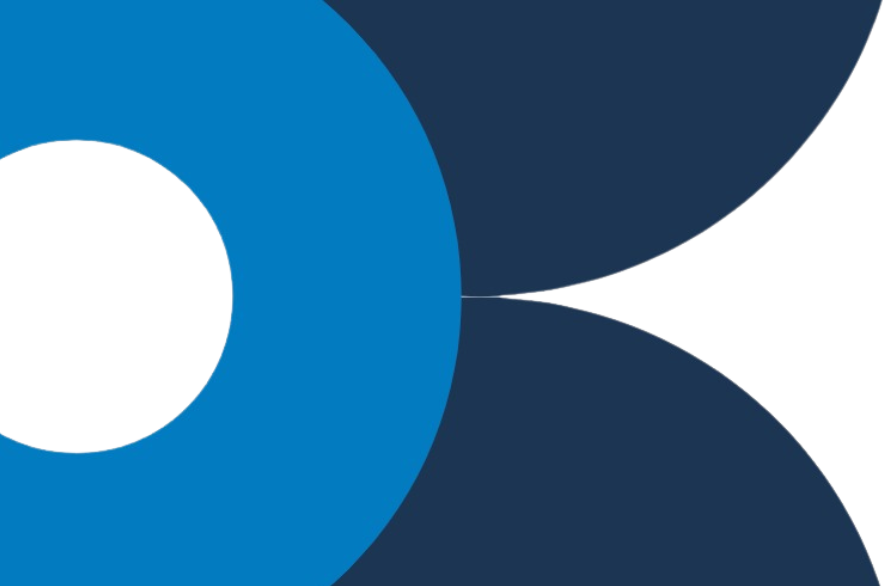




 Visit India Website
Visit India Website