7 Ways Azure Migrate Accelerates, Optimizes and Secures Your Cloud Transition
Overview
1. Rapid Infrastructure Discovery
- Functionality: Automated agents scan VMware, Hyper-V, physical servers, and select public clouds typically within a few hours when network access and credentials are configured correctly. This step answers the question, “what is Azure Migrate?” by revealing an on-premise server inventory at scale.
- Benefit: Instant asset visibility lets teams identify dependencies and begin planning on Day 1, eliminating multi-week manual inventory exercises. These insights set the stage for best practices in how to migrate servers to Azure.
2. Comprehensive Cost Analysis
- Functionality: Built-in Total Cost of Ownership (TCO) calculators compare your current on-premises spend with projected Azure consumption, factoring in Azure Hybrid Benefit and Reserved Instances.
- Benefit: Transparent pricing models and a complimentary 180-day replication trial enable accurate budgeting and remove financial uncertainty from the start. IT teams can compare migration options side by side and select the right components of the Azure database migration services stack when moving data.
3. Automated Readiness Assessments
- Functionality: Azure Migrate evaluates workload compatibility, performance requirements and right-sizing opportunities, and no complex spreadsheets required.
- Benefit: Data-driven recommendations reduce over-provisioning, align VM sizes to actual demand, and flag applications that require refactoring. These assessments represent Azure migrate best practices to ensure every step of the migration aligns with business goals.
4. Interactive Dependency Mapping
- Functionality: An interactive topology map displays live application and service relationships between servers, allowing you to validate dependencies and organize servers into logical “migration waves.”
- Benefit: Phased roll-outs safeguard application integrity, minimize business risk, and streamline the scheduling of complex, multi-server application migrations which is an essential part of any robust Azure migration process.
5. Minimal-Downtime Cutover
- Functionality: Continuous replication synchronizes on-premises data to Azure in near real time, reducing the final migration and cutover window to minutes.
- Benefit: End-users experience negligible disruption, and critical business processes remain available throughout the transition. Even with advanced tools like Azure Migrate, understanding Azure database migration service limitations helps you plan for fallback scenarios during cutover.
6. Unified Migration Dashboard
- Functionality: A single portal orchestrates and tracks the progress of server, database, web app, and virtual desktop migrations, eliminating the need for multiple consoles.
- Benefit: Centralized control limits tool sprawl, accelerates issue resolution, and enhances operational efficiency for IT and DevOps teams alike. You can manage Azure Migrate services and database migrations side by side.
7. Guided by a Proven Framework
- Functionality: Azure Migrate is built to align with the Microsoft Cloud Adoption Framework (CAF), providing tools and workflows that map directly to best-practice phases like Assess, Migrate, and Optimize.
- Benefit: This structured approach prevents ad-hoc efforts that can lead to misconfiguration and cost overruns. When paired with expert guidance from certified specialists, it ensures Azure migrate best practices are embedded across every phase for predictable outcomes and long-term reliability.
Pro Tip
To see how the Cloud Adoption Framework is applied using Azure Migrate in a real-world scenario, schedule a complimentary workshop with Cloud 9 Infosystems. You’ll get a live demonstration of key Azure migration options, including both online and offline modes of Azure Database Migration Service, and environment-specific recommendations to build a detailed migration roadmap.
You might also like: 5 Cloud Security Best Practices for Stronger Cloud Infrastructure
Conclusion & Next Steps
Frequently Asked Questions
The Azure migration process in Azure Migrate begins with discovery and readiness assessments, followed by dependency mapping, cost analysis, pilot migrations, cutover, and post-migration optimization.
Recent Posts
Latest Blogs
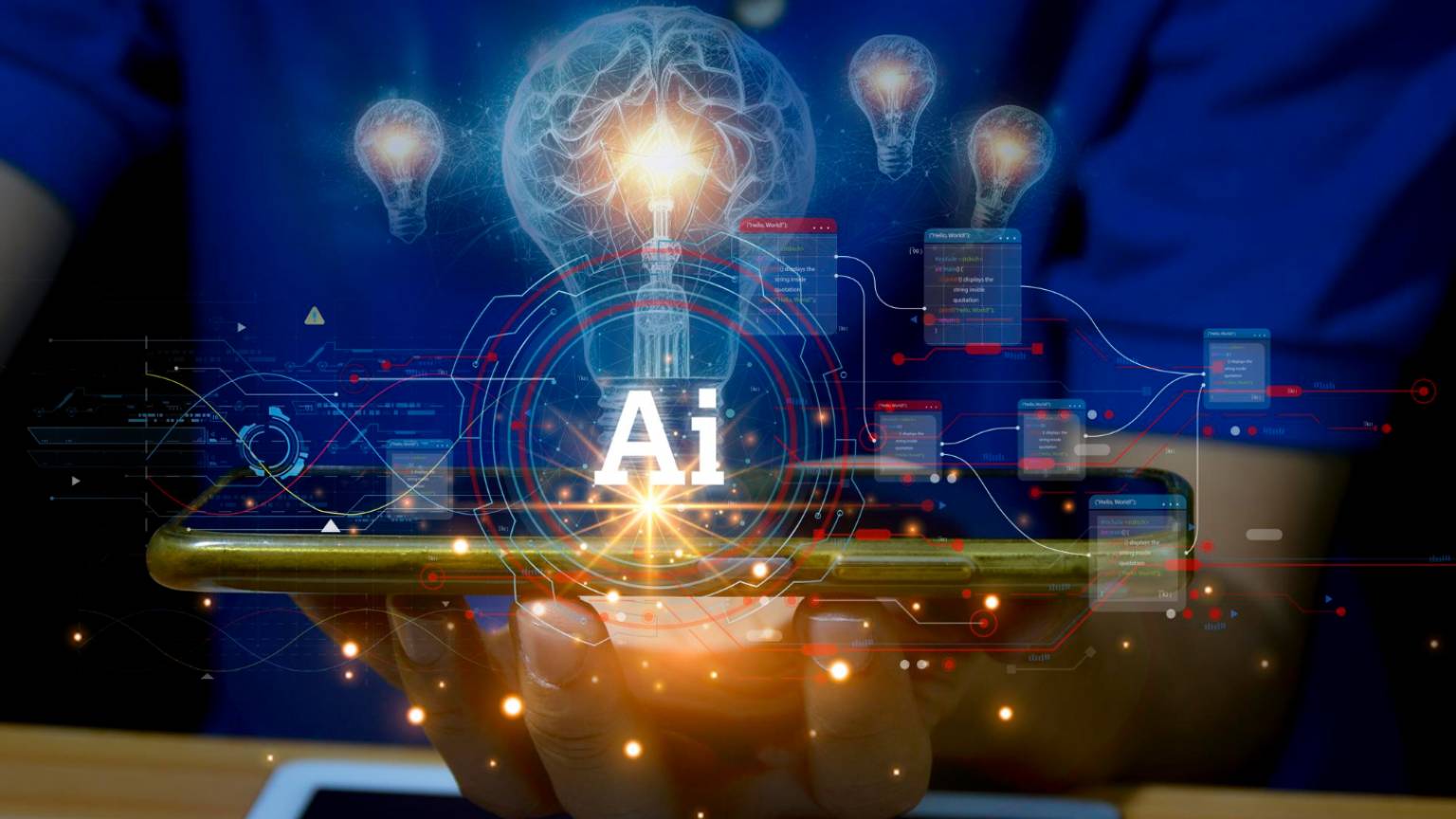
From AI Vision to AI Value: 5 Key Lessons for Enterprises in 2026
By 2026, AI is no longer a future-facing ambition; it is a present-day business imperative.Across industries, enterprise leaders are asking a sharper question than before:

Beyond Compliance: 5 Reasons the Financial Services Industry Is Thriving on Microsoft Azure
In the fast-evolving landscape of the Financial Services Industry FSI the wait and see approach to cloud adoption is officially over. From community banks to
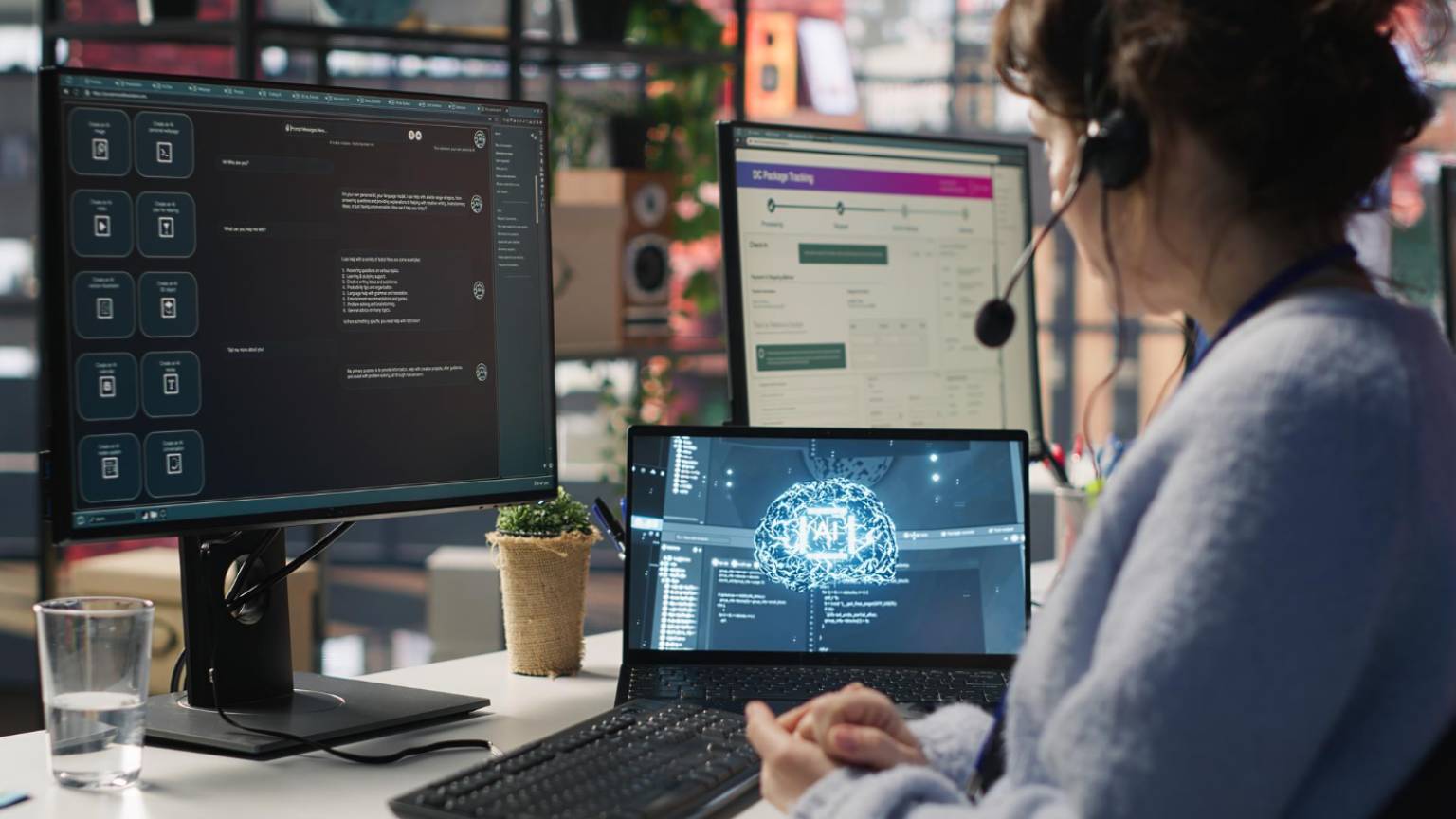
Azure AI Foundry: Operationalizing Enterprise AI Agents at Scale
As enterprises move beyond AI experimentation, a clear shift is underway. CIOs and technology leaders are no longer asking if AI can help but how
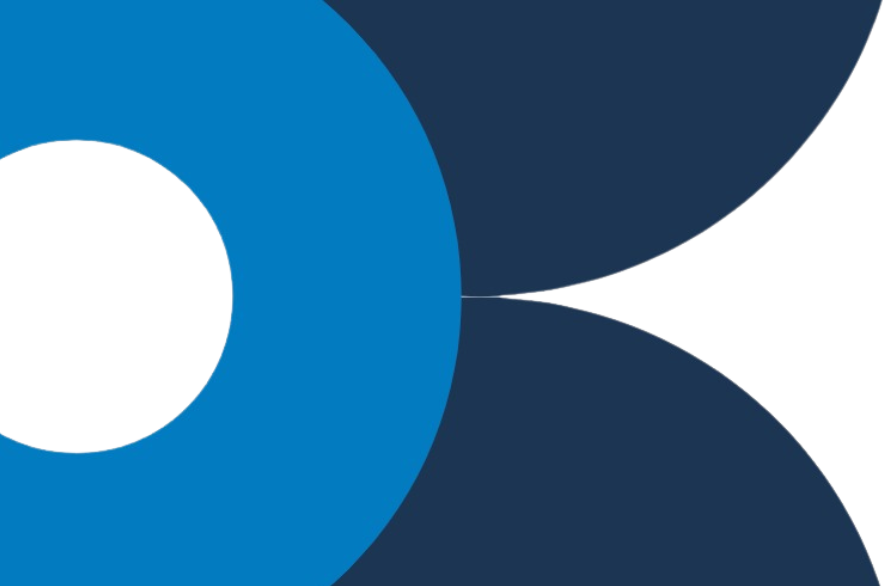




 Visit India Website
Visit India Website